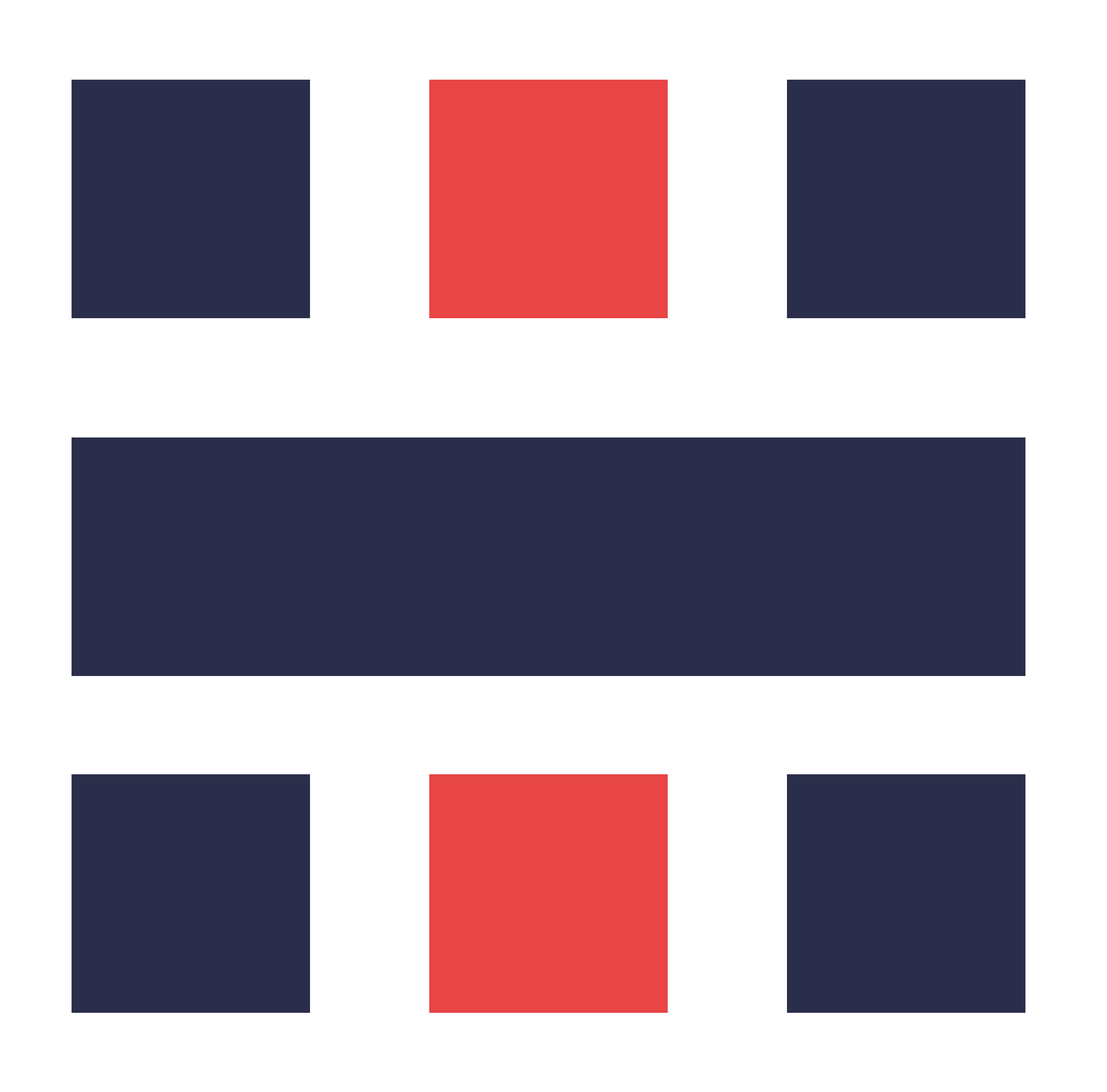How Can We Make Things Easier for You?
Articles coming soon
Articles coming soon
Articles coming soon
Articles coming soon
Popular Articles
Newest Articles
Recently Updated Articles