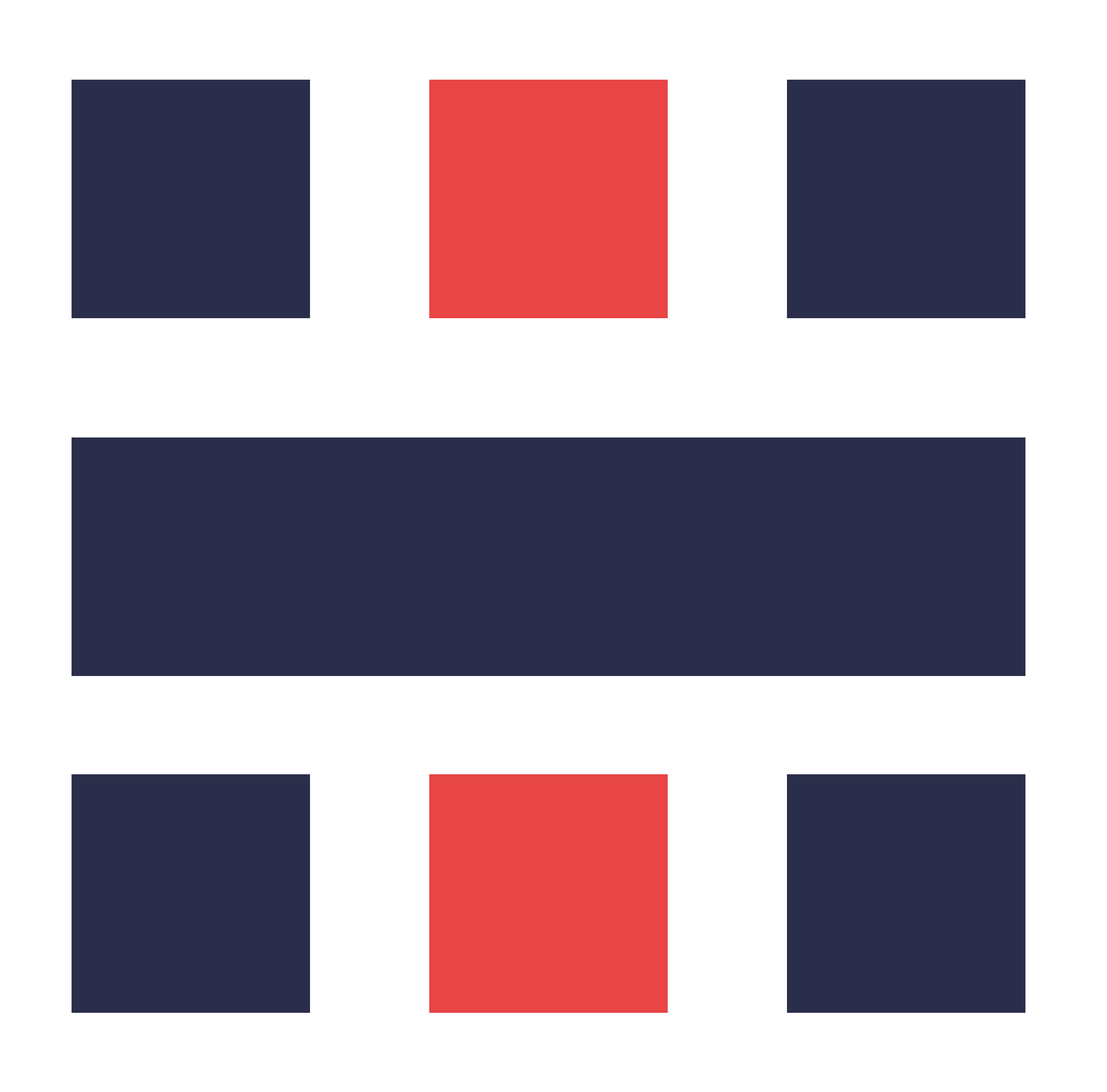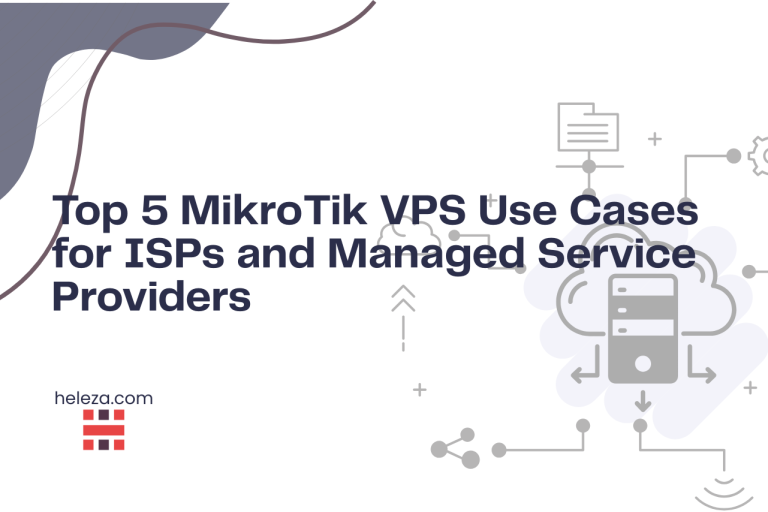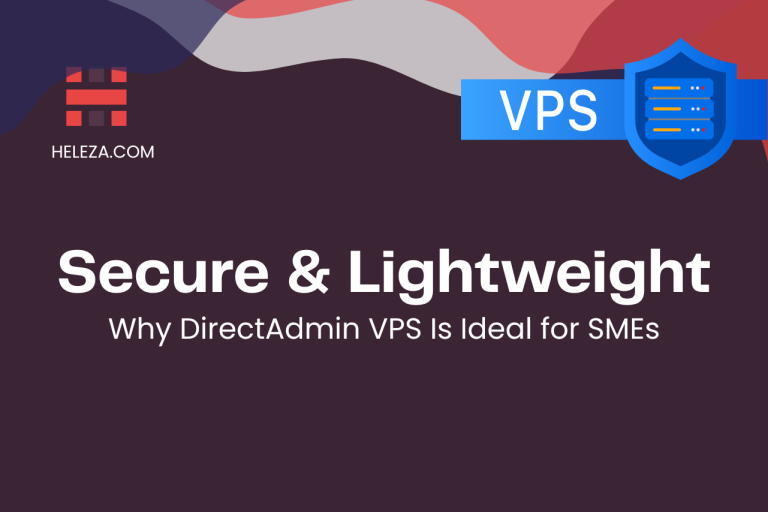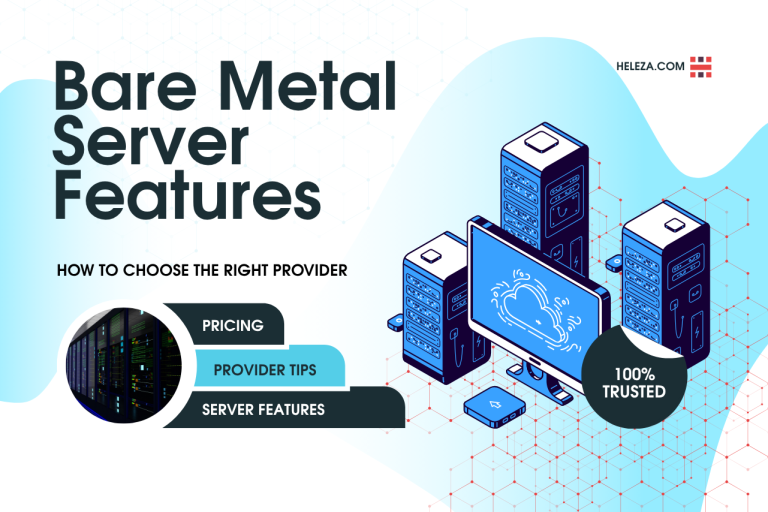Mastering Control Panels: cPanel, DirectAdmin, and Plesk VPS Compared
Choosing the right control panel for VPS hosting changes how you manage servers, sites, and clients. In this guide you’ll get a clear, practical comparison of cPanel vs Plesk vs DirectAdmin, including strengths, common use cases, pricing considerations, and setup tips—so you can pick the control panel that fits your workflows and budget in 2025.
Try Plesk VPS on Heleza — Quick Setup & Free Migration
Quick overview cPanel vs Plesk vs DirectAdmin: what each panel is best at
- cPanel/WHM — the long-time industry standard for Linux VPS control. It’s feature-rich, widely supported by hosts and developers, and excellent for reseller and shared hosting environments. It’s Linux-only and increasingly more costly for high account counts.
- Plesk — modern, extensible, and cross-platform (Linux and Windows). Plesk shines when you need WordPress automation (WP Toolkit), strong security extensions, and a unified UI for mixed stacks. It’s popular with agencies and teams that run both Linux and Windows environments.
- DirectAdmin — lightweight, fast, and cost-efficient. It’s an excellent choice for resellers and hosts looking to avoid per-account price inflation; DirectAdmin delivers the basics with minimal overhead.
Performance and resource usage
If you manage many VPS instances or operate on small servers, resource overhead matters.
- DirectAdmin is the lightest footprint among the three—faster on low-spec VPS plans and cheaper to license, making it ideal for budget or high-density environments.
- cPanel provides expansive functionality at the cost of higher resource usage; it remains performant but benefits from more RAM and CPU on the VPS. Recent pricing changes have pushed some hosts to re-evaluate cPanel at scale.
- Plesk has an optimized architecture and strong caching/extension options, and while not as light as DirectAdmin, it offers balanced performance—especially when paired with NVMe/SSD storage and tuned PHP/NGINX combos.
Practical tip: For small VPS (1–2 GB RAM), DirectAdmin often gives the best responsiveness; for agency stacks and mixed OS environments, Plesk on a 4 GB+ VPS is the safer pick.
Compare Plesk VPS Plans — Optimize for WordPress & Agencies
Feature sets and extensibility
What each panel does well determines how easily you can automate and scale.
- cPanel/WHM: Mature ecosystem, numerous plugins, and long-standing support by developers, control over DNS, email, backups, and reseller workflows. Best for established Linux-based hosting providers.
- Plesk: WordPress Toolkit (deploy, clone, stage, update), strong extension catalog (backup connectors, security, cloud integration), and support for Windows stacks make it uniquely versatile. Plesk’s WP Toolkit is a major productivity boost for agencies.
- DirectAdmin: Core control panel features with reseller tools, multi-server management, and a simple, fast UI. It’s extensible but intentionally less bloated—good for hosts who prefer lean operation.
Security & maintenance
Security is largely about configuration and patching cadence.
- Plesk ships with Security Core, ModSecurity integration, and native extensions for backups and monitoring; its centralized WordPress security features are strong for multi-site environments.
- cPanel also supports WAFs, malware scanning, and robust backup options, backed by a huge ecosystem of security add-ons.
- DirectAdmin provides solid basic security and benefits from its smaller attack surface due to less complexity—still, third-party WAF and monitoring are recommended.
Ops recommendation: Whatever panel you pick, enforce firewall rules, apply automated backups, keep the control panel updated, and use 2FA for admin access.
Ready to Deploy? Launch a Plesk VPS with 24/7 Support
Licensing and total cost of ownership
Licensing can be the deciding factor when it comes to cPanel vs Plesk vs DirectAdmin comparison :
- cPanel pricing has become more expensive for accounts at scale due to per-account models—this raises costs for resellers and hosts.
- DirectAdmin typically offers the most affordable licensing options (flat/per-server licensing), saving money for high account counts.
- Plesk sits between these models: it provides significant value via bundled toolkits (WordPress Toolkit in some editions), but you must factor license tiers into TCO.
Bottom line: For cost-sensitive reseller businesses, DirectAdmin often wins; for agencies needing automation and Windows support, Plesk delivers ROI despite higher license tiers.
User experience and admin workflows
- cPanel: familiar interface for many developers and site owners, broad docs, and community help. WHM provides powerful server-level controls.
- Plesk: modern UI aimed at site owners, devs, and agencies; WordPress Toolkit reduces time spent on maintenance. Plesk’s multi-platform support simplifies mixed environments.
- DirectAdmin: simple and fast UI, slightly more utilitarian than cPanel/Plesk but intuitive after a short learning curve. Good for streamlined operations.
Common VPS use cases & the best panel choice
- Resellers with many small accounts → DirectAdmin (cost-efficient, low overhead).
- DirectAdmin vs Plesk VPS for Agencies → Plesk (WP Toolkit, staging, security features).
- Linux-only hosting providers with large portfolios → cPanel (feature set, ecosystem).
- Mixed Windows/Linux environments → Plesk (supports both OS families).
Setup and migration notes
- cPanel: install on supported Linux distributions, use WHM for account creation and transfers; many hosts provide migration tools.
- Plesk: runs on Linux and Windows; WP Toolkit and extensions should be enabled for WordPress-centric stacks; Plesk provides migration tools for easy transfers.
- DirectAdmin: has migration tools and scripts; migrations from cPanel are common and supported by providers.
Heleza tip: If you plan to move multiple sites, request assisted migration from your host to minimize downtime and configuration errors.
Final recommendation
There’s no one-size-fits-all answer. Choose the control panel that aligns with your priorities:
- If cost and simplicity are primary, try DirectAdmin.
- If you need WordPress automation, Windows support, or agency tooling, Plesk is the best fit—especially when paired with a Heleza Plesk VPS. (See plans and free migration.)
- If you want the widest compatibility and ecosystem and can accommodate licensing costs, cPanel remains the standard for many hosts.
Prefer Plesk for agencies? Deploy a Plesk VPS on Heleza with free migration.
DirectAdmin generally has the lowest licensing costs.
“Better” depends on needs — Plesk excels with WordPress Toolkit and Windows support; cPanel has a larger Linux ecosystem.
Yes — but Plesk’s WP Toolkit provides extra automation that speeds management at scale.
DirectAdmin for cost-savings; cPanel for ecosystem familiarity; Plesk if you need mixed OS support and agency tooling.
Panels add overhead; lighter panels (DirectAdmin) perform better on low-spec VPS, while heavier ones require more RAM/CPU for peak performance.
Ready to run Plesk on a fast, secure VPS? Launch a Plesk VPS on Heleza with free migration and 24/7 support