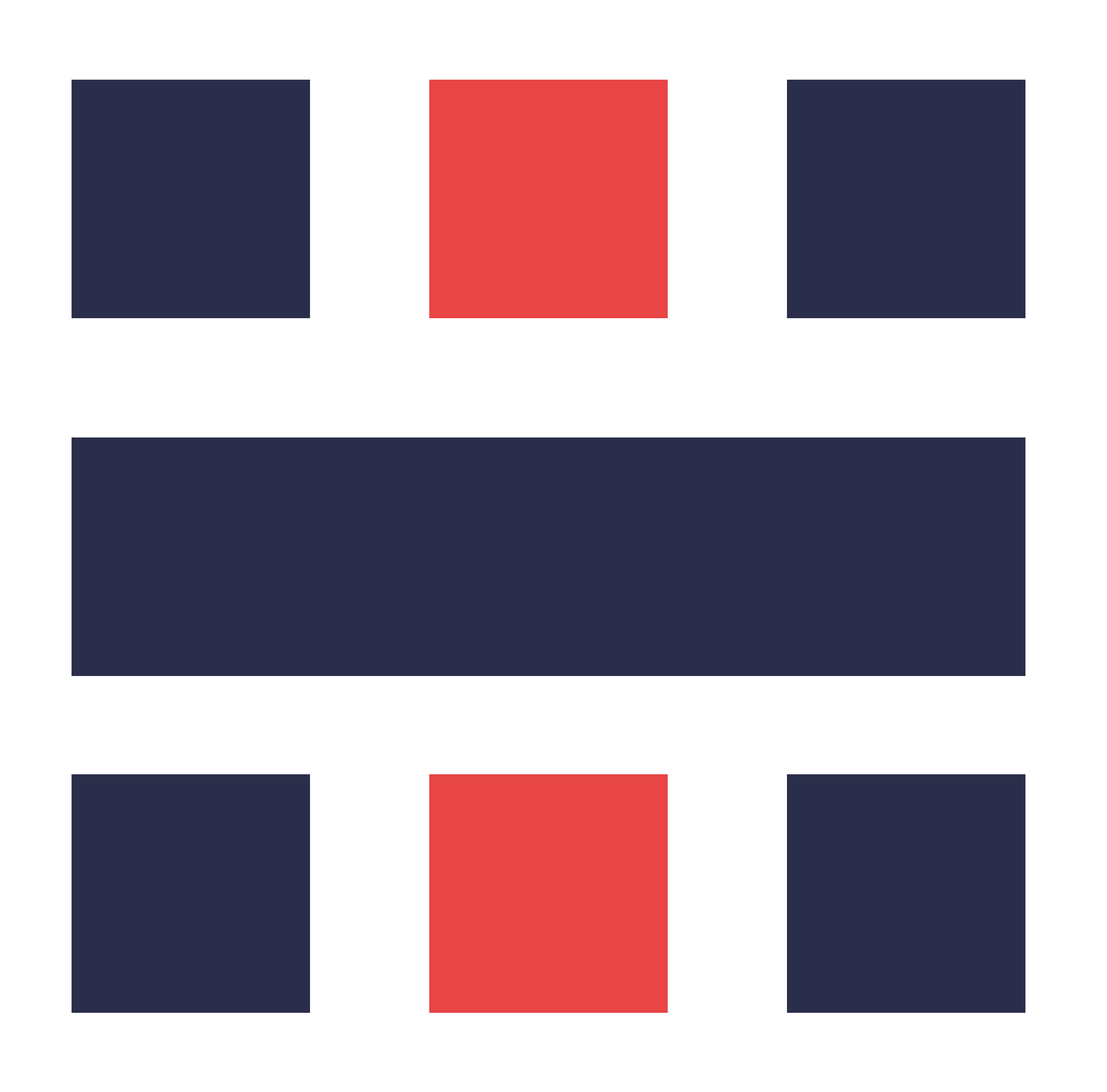Learn how to install and configure the Apache web server on your Linux VPS for hosting websites.
Introduction
Apache is a widely used web server software essential for hosting websites. This guide will walk you through the process of installing and configuring Apache on your Linux VPS, ensuring your server is ready to serve your web content.
Step 1: Install Apache
Installing Apache is the first step in setting up your web server on a Linux VPS.
Update Package Lists:
Update your package lists to get the latest version of Apache:
sudo apt updateThis command updates the package lists for the repositories and ensures that you have the most recent information about available packages.
Install Apache:
Install the Apache web server package using the following command:
sudo apt install apache2 -yThis command installs Apache and confirms the installation with the -y flag, which automatically answers ‘yes’ to any prompts.
Step 2: Configure Apache
Configuring Apache involves adjusting the firewall to allow web traffic and verifying that Apache is running correctly.
Adjust the Firewall:
Allow web traffic through the firewall using the following command:
sudo ufw allow 'Apache Full'This command opens the necessary ports for Apache, allowing HTTP and HTTPS traffic.
Verify Apache Installation:
Open your web browser and navigate to http://your_vps_ip. You should see the Apache default page, indicating that Apache is installed and running correctly.
Step 3: Manage Apache Service
Managing the Apache service involves starting it and ensuring it runs automatically at boot.
Start Apache:
Start the Apache service using the following command:
sudo systemctl start apache2This command starts the Apache service.
Enable Apache to Start on Boot:
Enable Apache to start automatically when your server boots up:
sudo systemctl enable apache2This command configures Apache to start at boot, ensuring that your web server is always running.
Conclusion
Apache is now installed and running on your Linux VPS. You can start deploying your websites and further customize your Apache configuration to meet your specific needs. By following this guide, you’ve set up a robust web server capable of hosting your web applications and content.